Outside lighting and signaling, as well as windshield wipers and washers are controlled using steering column mounted switches
The left-hand stalk combines the turn signal, ambient light, headlight, front fog light (if equipped) and rear fog light switches.
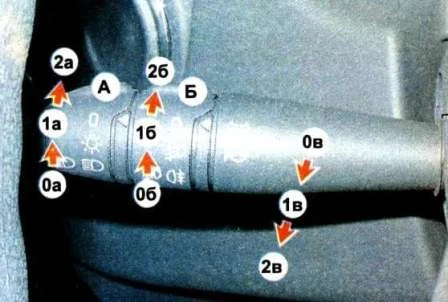
Switch A for exterior lights and headlights:
- 0a - exterior lighting and headlights off;
- 1a - external lighting (side lights, license plate lights) and instrument panel lights are on;
- 2а - outdoor lighting, dipped or main beam headlights are on (if the ignition switch is in position M).
Switch B for fog lights and rear fog light:
- 0b - headlights and lantern off;
- 1b - the headlights are on, the lamp is on (the ignition switch is in position M, and switch A is in position 1a or 2a).
- 2b - headlights and flashlight are on
To turn off the fog lights and the lamp, turn switch B to position 0b.
Headlight switch (moving the lever back):
- 0в - dipped or main beam headlights are on (if switch A is in position 2a);
- 1c - high beam headlights are on while the switch is in this position (regardless of the position of switch A, non-fixed position);
- 2c - switching between low and high beam headlights (non-fixed position) if switch A is in position 2a).
To switch the light, you must move the headlight switch to position 2v.
Turn signal switch (moving the lever up and down):
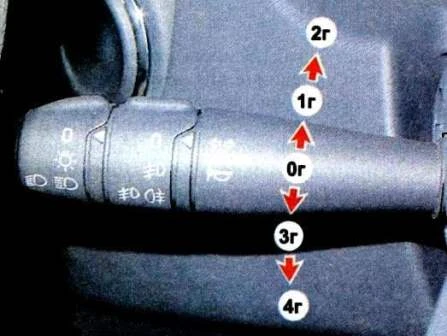
- 0r - turn signals off;
- 1r - right turn indicator is on (non-fixed position);
- 2r - right turn indicator is on (fixed position);
- 3r - left turn indicator is on (non-fixed position);
- 4r - left turn indicator is on (fixed position).

Beep button (e).
To turn on the sound signal, you must press the button at the end of the left stalk switch.
The right steering column switch combines the front and rear wiper and washer switches.
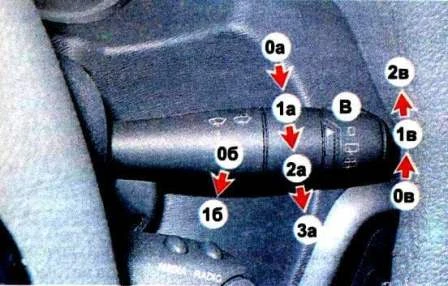
Front wiper switch (lever down):
- 0a - wiper off;
- 1a - intermittent wiper operation is enabled;
- 2a - the first speed of the wiper is on;
- 3a - the second wiper speed is on.
Front washer switch (moving the lever back):
- 0b - wiper and washer off;
- 1b — the windshield washer is on (if the wiper was not turned on earlier, it will turn on for three cycles).
Switch (B) for rear wiper and washer:
- 0v - wiper and washer off;
- 1c - wiper on;
- 2v - the wiper and washer are on (non-fixed position, if you release the switch, it will return to position 1b).
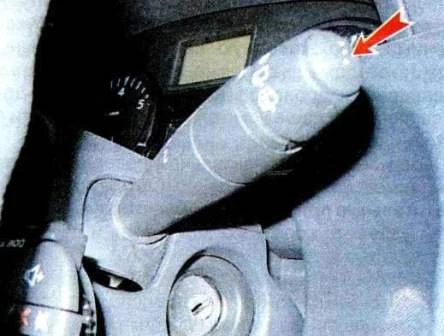
At the end of the right steering column switch is a control button for the information display.
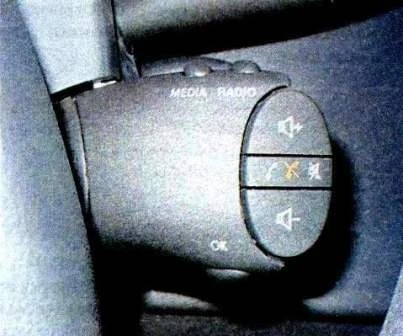
An audio mode switch can be located under the right steering column switch.
Removing and installing steering column switches
Disconnect the negative battery terminal

Using a TorxT-20 wrench, unscrew the two screws securing the steering column covers

Remove the lower casing of the steering column, disengaging the casing hook (shown by the arrow)

Remove the upper casing of the steering column

Turn the steering wheel to the left and use a Phillips screwdriver to unscrew the two screws securing the left steering column switch

Remove the left switch from the connection

Squeeze the two clamps of the wire block

Disconnect the wiring harness from the switch connector and remove the left steering column switch

To remove the right steering column switch, remove the immobilizer coil

Turn the steering wheel to the right and use a Phillips screwdriver to unscrew the two screws securing the right steering column switch (the remote control for the audio system has been removed for clarity).

Remove the switch from the connector.

Squeezing the two latches of the wire block, disconnect the block from the switch connector

Remove the right steering column switch.
Installation
Install the steering column switches in reverse order
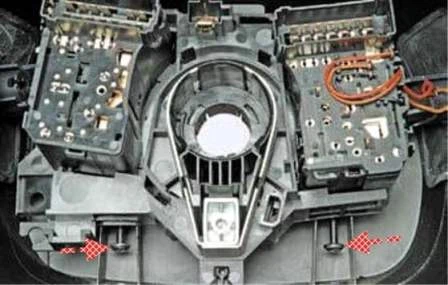 </p >
</p >
When installing the casings of the steering column, we pass the screws for fastening the casings through the holes in the bosses of the connector housing of the steering column switches (for clarity, it is shown on the removed casings and the connector of the steering column switches).
To remove the switch connector with the drum device, set the front wheels to the position corresponding to the rectilinear movement of the car.
Removing the steering wheel (article - Removing and installing the steering wheel of a Renault Duster car)
Before removing the connector of the steering column switches with the coiled cable drum device (for the convenience of subsequent assembly), it is better to block the device drum from turning.
To do this, if necessary, we turn the drum by a small angle, aligning the cavity between the two protrusions of the drum with the groove of the body

And insert the plastic plate. You can also insert a wooden wedge.
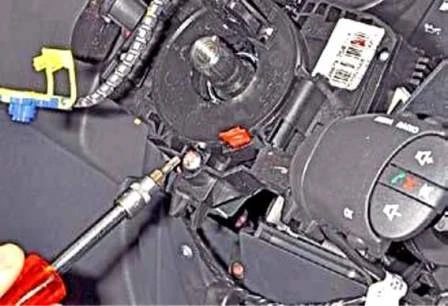
Using a TorxT-20 key, unscrew the connector fastening screw

Remove the cover of the audio remote control

Use the TorxT-20 key to unscrew the remote control screw

Remove the remote control from the switch connector and leave it hanging on the wires

Move the switch connector from the steering column

By pressing the lock of the wire block, we disconnect the block from the connector connector
Having disconnected the wire pads and steering column switches, remove the connector with the switches assembly.
Install the connector with the drum device and switches in reverse order.
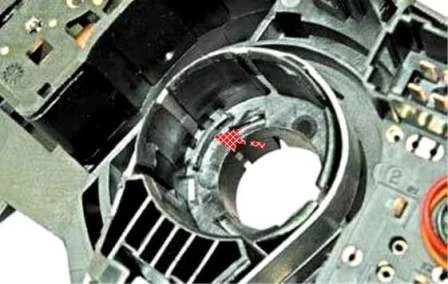

When installing the connector, we combine the protrusion in the socket of the connector housing with the groove on the end of the steering column pipe.





