The need to remove the steering column occurs due to a malfunction of the column shaft bearings or intermediate shaft universal joints
Preparing the car for work. Disconnect the negative battery terminal.
Removing the steering column switches (article - Removing and installing Nissan Almera steering column switches)
Disconnect the wire blocks from the ignition switch and the immobilizer coil (article - Replacing the ignition switch and the Nissan Almera immobilizer coil)
We remove the instrument cluster so as not to damage it when removing the steering column (article - Removing the instrument cluster of a Nissan Almera car)

With a 13 head, unscrew the nut 2 bolts securing the clutch of the lower cardan joint of the intermediate shaft to the steering gear

Remove the bolt

Remove the lower universal joint coupling from the gear (the arrow shows the flat of the gear)

On the right side of the steering column, with a 13 key, unscrew the bolt of the rear fastening of the steering column bracket to the cross beam bracket

Using a 13 key, unscrew the rear mounting bolt on the left side of the steering column
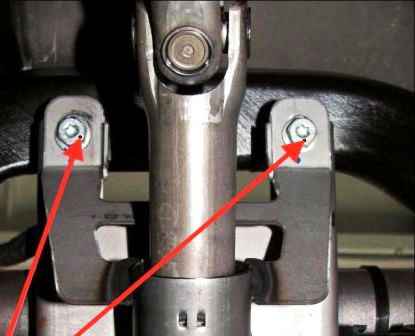
With a 13 head, we unscrew the two bolts securing the front fastening of the steering column bracket to the cross beam bracket, located under the instrument panel

Moving the upper part of the steering column so that it does not catch on the instrument panel and the cross beam, we take out the column through the hole in the instrument panel.
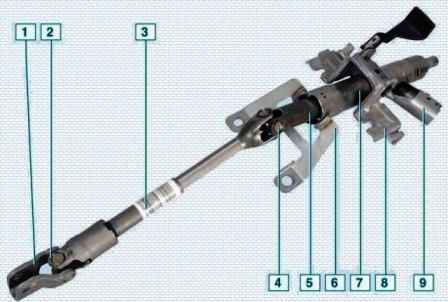
Install the steering column in reverse order
We mount the clutch of the lower cardan joint on the drive gear of the steering mechanism so that the clutch mounting bolt is aligned with the gear flat.
The tightening torque of the steering column bolts and nuts is 21 Nm (2.1 kgcm)





